How Service Virtualization Accelerates Your DevOps QA

Jay Kumbhani
AVP of Engineering
October 23, 2024
Gartner recently produced a report based on its interactions with CIOs, which pointed out that strategies for AI and data analytics are two of the biggest pain points businesses are currently facing. With demonstrated value across industries, these technologies are forcing DevOps teams to engage with concepts like parallel development, continuous development, collaborative environments, and proactive security, among others.
However, employing such intense approaches while building already complex software solutions over-complicates their testing and quality assurance. The question then comes - How do you empower your quality assurance processes to keep up with the speed requirements of developing modern AI and data analytics-powered software solutions?
Service virtualization answers this question by relieving DevOps teams from the requirement of having all the external APIs and third-party services available while testing a solution. It helps CI/CD pipelines establish a strategy that can complement parallel and collaborative development processes. In this blog, let’s understand what service virtualization entails and how it enables faster and more efficient QA for DevOps pipelines.
What is Service Virtualization?
Service virtualization is defined as the virtualization or simulation of real systems, like external APIs or third-party services, that can be used by dependent software components for testing purposes. This mimicking of real-world services is needed for many reasons, including - security, cost-optimization, resource management, and more.
Therefore, the DevOps teams don’t have to necessarily procure these external services like payment gateways, database tools, etc. Service virtualization ensures the existing DevOps environment can validate the software across all its required functionalities.

How does service virtualization work?
Service virtualization is a technique used to simulate the behavior of specific components within complex, interdependent systems. It allows teams to test, develop, and integrate applications when some services or dependencies (like databases, APIs, or external services) are not available or are expensive to use. The goal is to create a virtual environment that mimics the real service's behavior without needing the actual service to be running. Here’s how service virtualization works:
- Modeling the Service: We start with preparing models as per the expected behavior (output and inputs) of the services. This involves creating a virtual instance that can respond to the system under test with the same patterns as the real service.
- Request-Response Mapping: When a request is made to the virtualized service, it looks up predefined response rules based on the captured data. For example, if the system expects a certain type of response based on a specific request, the virtual service responds accordingly.
- Simulating Different Scenarios: You can simulate various conditions, such as network delays, error responses, and different data inputs. You can also test edge cases and error handling.
- Isolation from External Systems: Service virtualization provides isolation, which is especially useful in a microservices or multi-cloud architecture. This allows teams to test parts of the system without needing all components to be fully functional.
- Performance Testing: By simulating responses from the virtualized services, performance testing can avoid potential bottlenecks caused by service downtime or slow responses from external systems.
How Service Virtualization Helps QA Teams
A critical requirement of modern software development is to bring in testing as early in the lifecycle as possible. Service virtualization helps QA teams ensure this early testing, along with many other benefits:
- Early Testing: By allowing QA teams to simulate parts of the system that may not yet be fully developed, service virtualization can incorporate testing much sooner in the SDLC.
- Improved Test Coverage: By simulating various services and environments, service virtualization ensures that QA teams can test a wide range of scenarios.
- Stable testing environments: Service virtualization ensures a more controlled testing environment that can help an efficient collaboration between developers and testers.
- Parallel Development: Parallel development entails developers and testers working in tandem on different parts of the development project. Service virtualization makes this feasible by eliminating the obvious bottlenecks in the process.
- Automated Testing: Service virtualization can establish practical grounds for early automated QA and testing in the SDLC. For the same reason, it serves as an ideal ally in test-driven development.
The Challenges of Traditional QA in DevOps
Traditional QA and DevOps strategies could be rather chaotic, with unmet dependencies, elusive APIs, and incomplete testing environments. Here are the major challenges that created the appeal for service virtualization:
- Incomplete environments: Traditional testing environments depend on external components like APIs, third-party services, and more. The absence of these components renders the testing environment incomplete.
- Limited test coverage: QA teams in traditional DevOps are restricted to testing only the parts of the system that were fully functional. This results in poor test coverage and missed defects in critical scenarios.
- Unavoidable expenses: Setting up and maintaining full test environments with real hardware, services, and networks is costly and resource-intensive. This strains budgets and can even delay projects.
- Inefficient test automation: Automated testing can easily be hampered by missing components or unstable environments. Traditional testing also prevents continuous testing throughout the development process.
Deep Dive: What is Next-gen Software Development?
How Service Virtualization Helps Against These Challenges
By making simulated services available for testing purposes, service virtualization can help against a lot of key QA and testing challenges. Here’s how:
- Testing environments: Service virtualization helps simulate unavailable APIs, databases, third-party services, and more to make testing environments more functional.
- Test coverage: Service virtualization can enable QA teams to test fully functional parts of the system by simulating a wide range of services, conditions, and behaviors. This test coverage can also extend to components not yet available in the SDLC.
- Cost-optimization: Service virtualization reduces the need to maintain costly full-scale test environments with real hardware, services, and networks.
- Test Automation: Service virtualization allows for continuous and automated QA testing throughout the development process, even when certain components or services are missing.
How Service Virtualization Fits into DevOps
The appeal for service virtualization in DevOps lies in its ability to bring the development and testing process together. It simulates unavailable or incomplete system components to empower DevOps teams for early testing and faster feedback. This sits perfectly well with DevOps’ principles of agility and collaboration. It also helps DevOps pipelines incorporate continuous testing by helping with means for end-to-end test coverage.
Apart from that, service virtualization helps reduce CI/CD costs and enhance automation efforts to ensure seamless DevOps workflows. In fact, just like AIOps, virtualization makes DevOps automation more meaningful with features like parallel development, faster testing, and improved collaboration.

Service Virtualization Best Practices
The single most indispensable ideal that service virtualization cannot do without is ensuring a collaborative environment for development, testing, and operations. If not, there is no point in implementing service virtualization in the SDLC. Here are the practices that make sure that this ideal is met at any cost:
- Shared Source of Truth: Establishing a single source of truth (SoT), or centralized repository ensures consistency across development, testing, and production environments. With a common configuration framework, these teams can ensure consistent environments and minimal discrepancies.
Since a source of truth also helps understand the various functions of third-party components, a centralized SoT also ensures accurate real-world simulations during virtualization. This eliminates the risk of testing outdated functionality and ensures seamless integration when the actual component is deployed. - Regular Synchronization: If there are no means by which virtual services can regularly align with real components and their functionalities, they may easily become outdated and no longer reflect the current state of the system. Synchronization fosters a continuous feedback loop between different teams.
As developers modify or enhance a service, QA teams can immediately start planning to test new features or behaviors instead of old ones. Regular syncs also help in preventing divergence between the simulated and actual environments. If discrepancies exist between the virtualized and real-world services, a lot of issues can remain undetected even when the system goes live. - Clear Communication: It’s vital to have structured communication channels in place for reporting issues and discussing virtual service behaviors. Misunderstandings between the different teams can lead to discrepancies in test results or delays in the development cycle. Communication platforms or tools (such as Slack, Jira, or Confluence) can be utilized to create transparency in the testing process.
Regular meetings between developers, testers, and operations teams to review the status of virtual services can also help identify challenges and discuss upcoming changes. Effective communication also ensures that when developers update real services, the testers and QA teams are immediately informed.
Likewise, if testers encounter a problem or discover a gap in test coverage, they can communicate that directly to the developers. - Collaborative Testing Scenarios: Developers and QA teams, of course, operate with different motivations. While one focuses on ensuring the expected functionality of different components, the other aims to validate the entire system.
To ensure collaboration between the two, service virtualization efforts must offer scenarios where both teams can define and document meaningful testing use cases. These scenarios should account for real-world conditions, such as network traffic fluctuations, varying user behaviors, or service downtimes. This would ensure that the test cases are relevant and accurate and can reduce the risk of overlooking critical defects.
Popular Service Virtualization Tools in 2024

1) Broadcom Service Virtualization
- Simplified collaboration of development and testing
- Virtualization includes mainframes and external vendors
- Support for parallel development
- Support for a wide range of protocols and technologies
2) Tricentis
- Support for parallel development in interconnected networks
- Model-based testing for reusable test-cases
- Automated test design and execution
3) Mountebank
- Support for HTTPS, TCP, SMTP, and other popular protocols
- Easy configuration for teams with limited experience in virtualization
- Cross-platform capabilities
- Regular updates
4) Smartbear
- Dynamic mocking for faster development
- Automated test suite creation early in the SDLC
- Suitable for shift-left with virtualization
5) Parasoft
- Realistic service simulation capabilities
- Digital twin offerings
- Easy integration with tools like Kubernetes, Docker, Jenkins and more
Steps to Implement Service Virtualization in Your DevOps Workflow

Step 1 - Mapping out dependencies
Understanding the third-party dependencies is key because they represent potential points of failure. Conduct a thorough audit of your application’s architecture and pinpoint the critical components.
You can bring together development, testing, and operations teams to ensure no critical dependency is overlooked. This will help you determine which services are prone to instability and/or frequent changes.
Step 2 - Bringing in the virtualization tool
The right tool will help streamline the setup and management of virtual services. Consider factors like protocol support, ease of use, scalability, automation capabilities, and integration with your CI/CD tools.
You may run a proof-of-concept using a couple of your most complex services. Also, make sure you choose a tool that aligns with your teams’ skills and workflows.
Step 3 - Initiating virtualization
Well-designed virtual services allow developers and testers to perform realistic, meaningful testing. Create virtual services that replicate the expected responses and simulate error conditions.
Leveraging production-like data can help make these virtual services as accurate as possible.
Step 4 - Integrating with CI/CD pipelines
Automating service virtualization within your pipelines ensures consistency across environments Use your CI/CD tools (e.g., Jenkins, GitLab CI, or Azure DevOps) to deploy virtual services alongside application components.
Make sure that your automated test suites are configured to run against these virtual services.
Step 5 - Monitoring
Virtual services need to evolve in parallel with your development process. Track the usage and performance of virtual services to identify areas that need improvement. Synchronize virtual services with real services whenever a new version of the real component is deployed.
It is also essential that you periodically review the configuration of your virtual services to ensure they are still serving their purpose.
Future of Service Virtualization in DevOps
Service virtualization is one of those DevOps resources that will definitely go through many significant changes in the future but will be there to serve for a long time. It is already in line with most of the DevOps trends and I envision the future of DevOps and service virtualization to be more in sync with each other.
- AI and Virtualization: DevOps with AI resources enjoys a lot of benefits already. Bring AI and service virtualization together will definitely help analyze system behaviors and automatically generate virtual services. They will also help generate more complex test scenarios by quickly learning how services evolve.
- Cloud-native adoptions: Future service virtualization tools will integrate more deeply with cloud infrastructure. As more organizations migrate to cloud-native environments, it will help test distributed systems like microservices, containerized applications, and serverless functions. This will ensure that developers can validate their code without needing full access to a running cloud environment.
- Shift-left: Future service virtualization tools will have built-in features to improve collaboration. With shared repositories and easy integration into testing pipelines, virtualization will be able to incorporate shift-left testing more naturally and instinctively in the SDLC.
- Security Testing: Not just services, service virtualization will also empower organizations to simulate security attacks for security testing. This will further enhance DevOps’ promise of security offerings by helping identify vulnerabilities much faster against realistic attack vectors.
- Hyperautomation: Organizations can create a more efficient testing pipeline by integrating service virtualization into hyperautomated testing workflows. Hyperautomation-based QA will automatically provision virtual services to execute tests faster in the SDLC.
Conclusion
Service virtualization is an essential addition to the DevOps tools books. It would further strengthen the collaborative offerings that DevOps teams work best with. With the right virtualization tools and effective practices, businesses can make their DevOps faster, more efficient, and more quality-driven.
Conclusion
FAQs
>
>
>
>
>
Have a specific concern bothering you?
Try our complimentary 2-week POV engagement
Our Latest Blogs


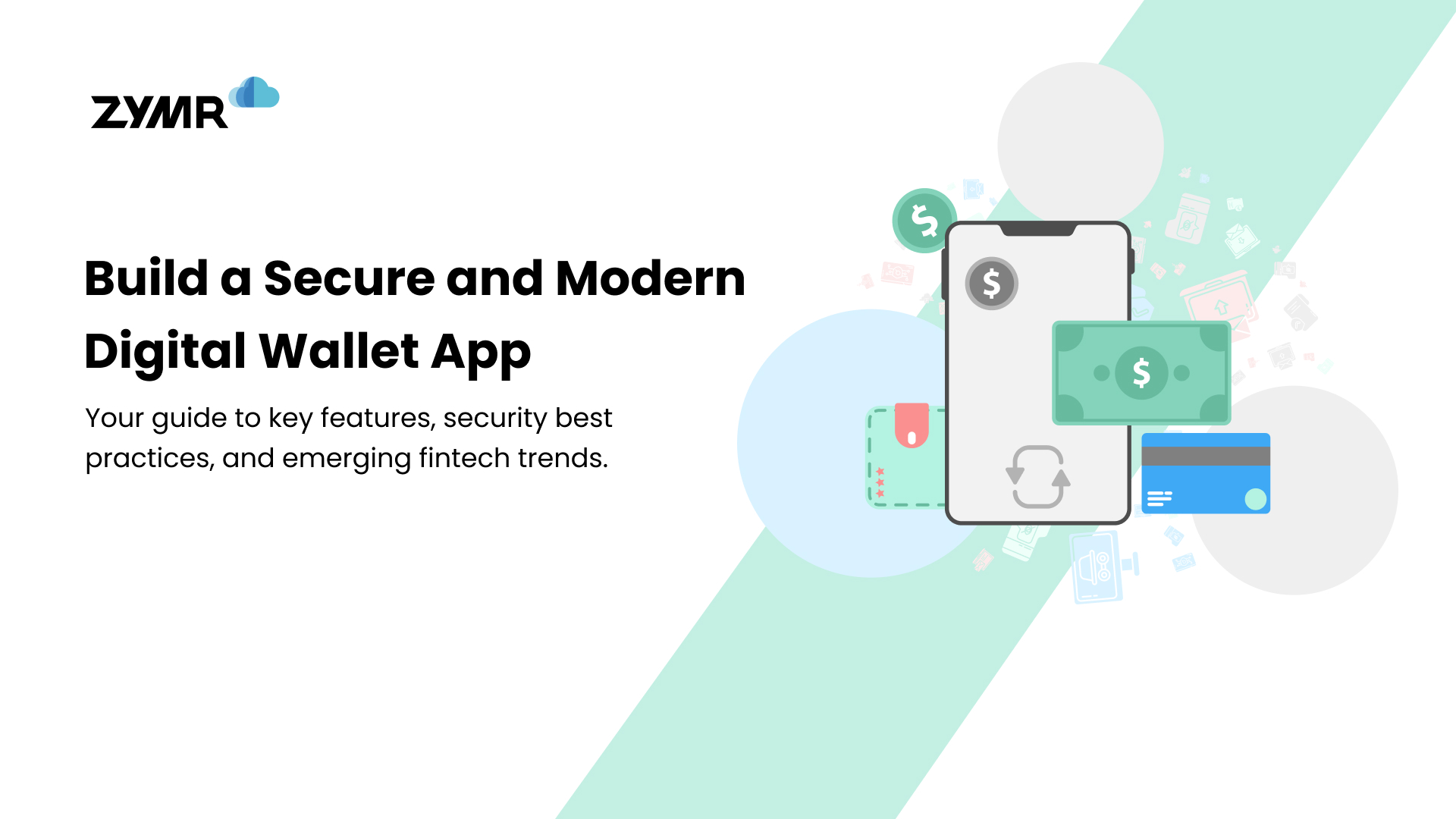





.svg)
.svg)
.svg)
.svg)
.svg)
.svg)
